(Collaborative post)
Confession time: for the past few years, all of my blog photos have been taken on my phone. Technology has come such a long way and camera quality has improved so much in smart phones that using a mobile is totally a viable option for taking images for blogs. My last few phones were actually producing clearer images than my bridge camera so I just ditched it altogether and have stuck with using my phone camera ever since.
Of course, having a camera always accessible isn’t just all you need to take good pictures. It requires some skill and know-how. You may have used all of the best hair care tips, got your make-up on point, but unless you can take a good picture that moment will not be viewed and appreciated as much as it should.
With the world, you live in is all about social media, capturing stunning images and using these either to support your business or create lasting keepsakes and memories, you will want to be creating high-quality images.
Here are a few useful tips to help you be able to take those perfect images with your mobile phone.
Gridlines
Gridlines should automatically appear when you click onto camera mode and they are great at assisting you to balance your shot. It is one of the most simple and effective ways that you will be able to take better pictures.
When the line appears on your screen it will be broken down into nine squares. This will allow you to work in thirds. This is a widely used photography tip where you will be able to line the photography subject along with one of the lines or centrally. This will make the image appear more balanced and be more pleasing to the eye.
Get Up Close
Unlike professional cameras, mobile phones are reliant upon a digital zoom. As you start zooming in, no matter the quality of the camera of your phone, you will end up losing a lot of the finer details in the image. Instead, where possible move a little closer to your subject.
Even taking a few steps forward will enhance the quality of the image no end.
Consider If Filters Are Needed
Nowadays, everyone is using filters on their images. They can blur out the background and focus and draw the eye where you want. However, everyone is using the same ones. The ones that are built into your phones set-up.
If you are just starting out with taking pictures these are great, as they will be able to generate some lovely images. But, as your confidence grows, you may choose to come away from the pre-programmed settings and take a clear and concise picture. Then with mobile apps available, you can edit them as desired to provide the desired effect. By doing this you will be able to keep the integrity of the original image and fine-tune your photos if needed.
Keep Your Lens Clean
Unlike professional cameras, your phone does not have a lens protector to keep it clean. And, with phones being chucked in handbags and in your pocket there is a strong likelihood that dust, gunk and lint will build-up, along with the lens being covered in fingerprint smudges. When the screen has type of debris covering it, it will make your pictures appear blurred or hazy, which editing cannot fix.
If you know you are going to want to be camera ready, spend a few minutes beforehand giving your mobile lens a good clean.
Try Lots Of Angles
Some of the best pictures are the ones that take a different perspective. Instead of taking photos straight on, try different angles. Not only will you stumble upon which angles work and your general photography skills will improve, but you will take memorable images.
This does involve a little creativity, but you will appreciate the effort when you see the end results. Think about bird-eye perspectives or seeing things through the eyes of a child low down. Getting low to the ground looking up will present the image to you from a different viewpoint and make your image uniquely beautiful.
Consider The Lighting
Natural lighting is always best. Where possible try not to use the flashlight on your phone. As it is located extremely close to the camera when it lights up it can make your pictures blurry.
As you start taking more and more pictures, you will need to know how to clear up storage on iphone. As you start taking more quality pictures you will find your storage building up and it is important to keep on top of this so you don’t end up being restricted on the quality of pictures you can take.


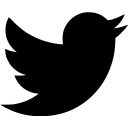


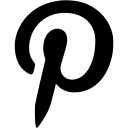

No comments:
Post a Comment